Do you think that the time to change your current laptop is nigh? If so, there are a fair few questions you need to ask yourself before committing.
We will cover some of the key moments in this article, and after you finish reading it, you should be in a better place than you were before.
Of course, some of the things mentioned here might seem pretty obvious, but it does not mean that even tech-savvy people cannot take something from the information. After all, it is quite easy to miss something.
With that out of the way, let’s get to the questions.
Should You Consider a Second-Hand Laptop?
In terms of the final decision, a lot comes down to your budget. Naturally, the more money you have, the better your options.
It does not mean, however, that lacking the funds is that much of a hindrance. You still have the option to get a second-hand laptop.
If the main purpose of using the device is casual rather than needing to run high-end applications, then a second-hand laptop should suffice.
The idea behind this is about saving money. A used device will be much cheaper than a brand-new laptop.
Besides, you can look for ways to optimize the laptop. Cleaning the dust inside, scanning for malware, freeing up storage, and even reinstalling the operating system is enough to make a difference. On everyday use, try to quit unneeded processes, minimize open browser tabs, restart the laptop regularly, and you should be fine for the most part.
Is There a Reason to Switch to a Different OS?
If you have been using a specific operating system for a while and believe that it is time to switch, why not go for it?
Variety can be a nice thing, though you should expect to take some time getting used to a new UI and other features that an operating system offers.
For the most part, though, people tend to go with what they know, and operating systems are no exception. Long-time macOS users remain loyal to Apple, while MS Windows fans cannot see themselves switching to another OS either.
It is up to you whether you should entertain the idea. If you are leaning toward a change, try to test the operating system before committing. Perhaps you know someone who has a laptop with an OS different from yours?
Will You Need Accessories?
Most laptops are perfectly fine to use on their own, but many people still like to invest money in accessories.
It makes sense when you consider how even a single accessory can improve the overall experience by a significant margin, right?
The problem with accessories, though, is that some of them might not be compatible with the laptop model.
Keep that in mind when you are buying a laptop, especially if you already have some accessories from before. Checking the compatibility in advance makes sense because you stand to save money that way.
Are You Traveling a Lot?
One of the biggest advantages of a laptop is the fact that you can take the device with you while traveling.
The more compact the laptop, the easier it is to travel. But that is not everything. Accidents might happen, so you might want to consider getting a model that is more durable to potential scratches and other hazards.
A laptop sleeve and a bag are not necessarily enough to protect the device, but they offer a lot.
Even if you have no prior bad experiences with your laptop while traveling, you should not discard the possibilities regardless just to be on the safe side.
Do You Need a Touchscreen?
Some laptop manufacturers offer the option to have a touchscreen. It is one of those things that come down to personal preference.
Certain users prefer to avoid that because a touchscreen is more prone to potential technical troubles, especially if you drop the laptop.
Others, meanwhile, are used to tablets and smartphones, so a touchscreen on a laptop makes a lot of sense from the point of view of user experience.
Do You Have Someone to Help You?
Asking for help from someone who knows their way around laptops is quite useful, especially when you lack the necessary experience yourself.
A good piece of advice can be the difference-maker between getting an excellent laptop and ending up overspending money on a device that fails to meet your expectations.
In case you cannot find anyone to help you, prepare to spend extra time researching the available options so you end up with the best possible laptop you can afford.
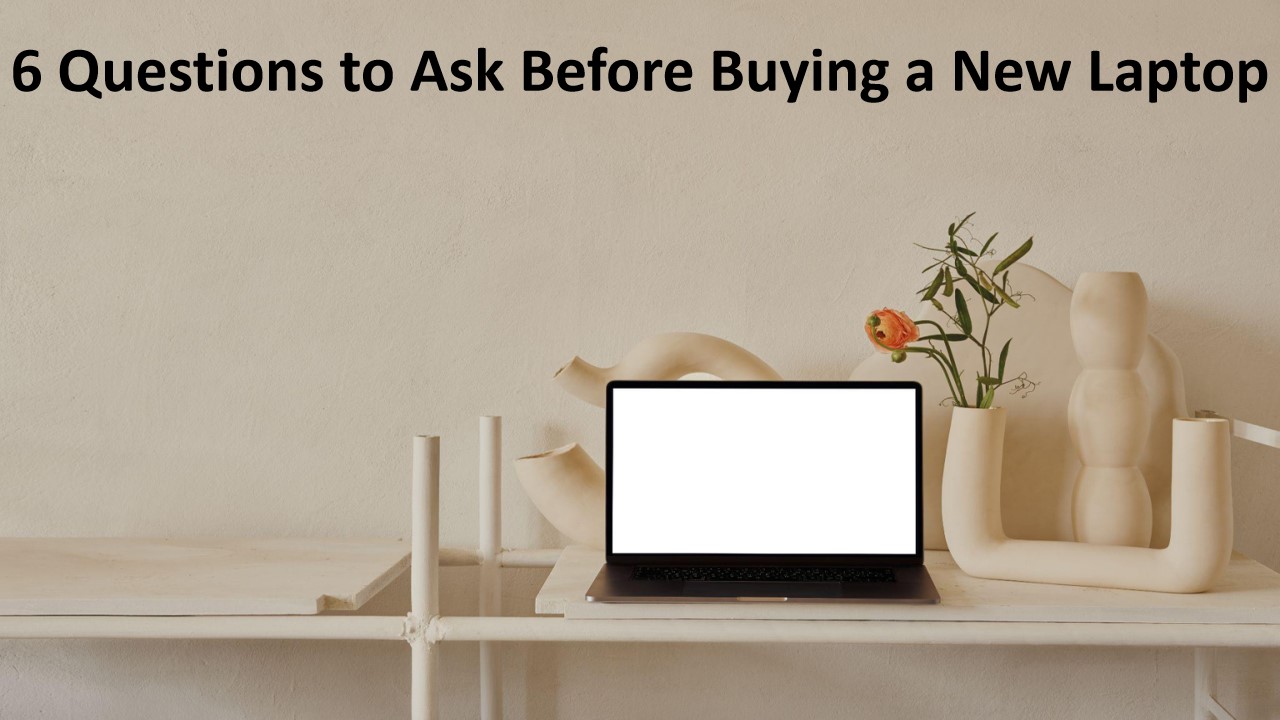
Leave a Reply