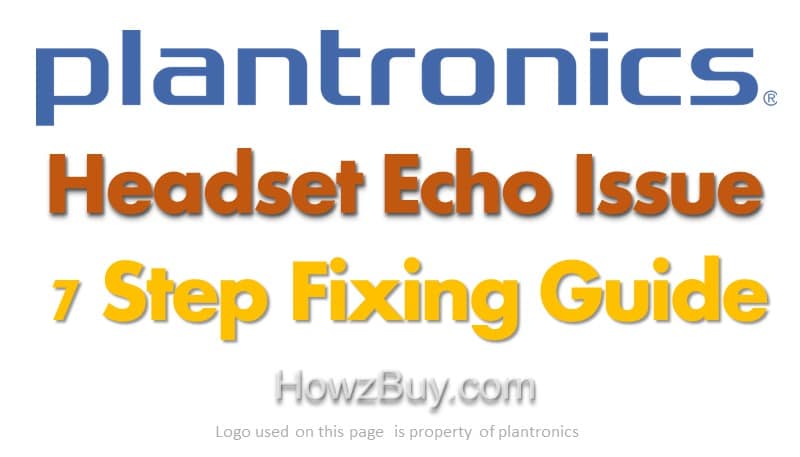
You have bought new Plantronics headset and facing an issue of Echo during call, then don’t get panic, but simply follow the 7 Step process to set it all right within few minutes 🙂
It is similar to something you might have experienced that a speao hker on stage begins speaking in microphone and echo on loudspeakers ! next time observe that the person sitting on amplifier will adjust amplification of base to get it right, we are going to try something very similar to resolve the echo issue of headsets.
Plantronics Headset – You hear an Echo during the call | |
| Step 1 | Check compatibility settings of phone. Mostly when you plug your Plantronics headset to telephone, then you need to set appropriate compatibility settings. Maybe the phone compatibility setting shows A-to-G or numbers 1-to-6 or something similar, then you can start with A or 1 (Lowest) and check for Echo issue resolution. if not then refer to user manual of phone, or keep it a A or 1 and proceed to Step 2 |
| Step 2 | Adjust Phone’s volume to 50% |
| Step 3 | Adjust Plantronics Headset volume down to minimum |
| Step 4 | Initiate test call to your friend (not inside the house, but distance away !) |
| Echo issue resolved ? | Yes, And you are able to hear the call clearly. Then you are done. Yes, But I need loudness to the call, then proceed to Step 5 No, then try lowering Phones volume below 50%, if issue persists, then call the Customer care of Plantronics |
Plantronics Headset – Echo issue resolved but you are not able to hear clearly (loudly) | |
| Step 5 | Slowly increase the volume on the Plantronics headset, Check if you are able to hear the call clear enough without Echo. |
| If low volume problem persist, then increase phone volume slowly, till you get loud voice without Echo. | |
| After this your Echo issue shall have been resolved with loud volume. If not then you need to call the customer care. | |
Plantronics Headset – Echo issue resolved but Caller is unable to hear you | |
| Step 6 | Adjust the position of the headset such that the microphone is approximately an inch away (two finger’s width) from the corner of your mouth. |
| Step 7 | Still you need improvement, then adjust the microphone volume from the bottom of your charging base, which controls how loud a caller hears you. |
** Where do I find the Microphone volume adjustment button ?
- This is general guide so the Microphone adjustment may vary as per model of your Plantronics wireless headset.
- The microphone can be on the bottom of the base OR on the back of the base OR hidden in a compartment on the side of the base. Search for for the microphone icon.
- Microphone Icon has numbers 1-to-6, then 1 is lowest and 6 is highest volume setting. You have to begin with 1 or 2 and increase slowly till the other end user hears loud enough without Echo.
- Microphone Icon has “+” or “-“ indicator : Press the “-“ a few times to reach lowest settings and move to + slowly.
- Microphone Icon has only scroller wheel ! …. Simply move the wheel away from the microphone icon.
Hopefully your Echo issue is resolved with clear voice at both ends 🙂
After receiving personal messages, I began writing “How To” series, help trouble shooting issues faced after purchase of products. Hope this helps !!
Cheers !!
Leave a Reply